Time to review Notion AI. If you already know what Notion AI is, of course, that’s why you are here, but jokes apart, I am pretty confident that you already love using Notion for your project organisation, taking notes, and managing your workflow.
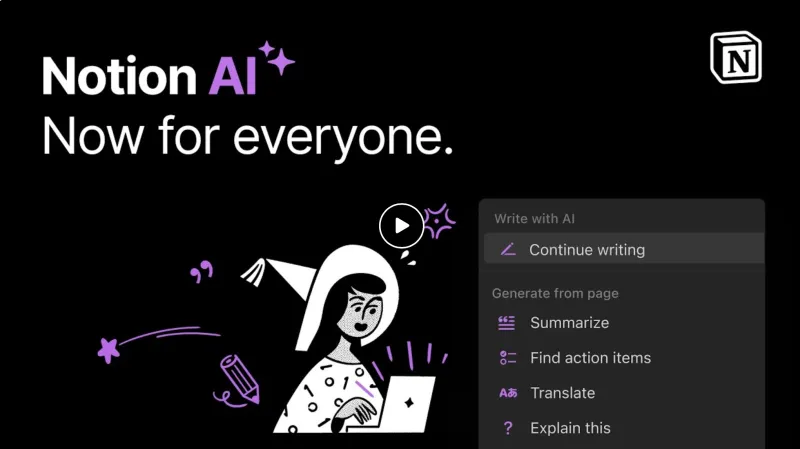
But, there is more. This built-in AI assistant helps you write, summarize, brainstorm, and stay productive – all without leaving anywhere. It is just like having an extra hand that never sleeps and always delivers quick and structured ideas that never fail in surprising the user.
Okay, what really is Notion AI?
Again, it is for beginners and students who are searching for the best AI productivity tools in the market to save time and money. Notion AI is an intelligent AI assistant built directly into the Notion workspace. Meaning, everything into the same place. It is designed specifically to enhance your writing, automate repetitive tasks, and generate content instantly. Instead of switching between different tabs for research, writing, and note-taking, Notion AI simplifies everything in one place faster and smarter.
In 2025, it now support contextual understanding, which means it can read your existing pages or tasks and make relevant suggestions. Let us say you are halfway through your project and need help. Just upload it, and it starts giving you ideas from where you left off.
What Makes Notion AI Different (and Smarter in 2025)
Most AI tools work like assistants. You feed them prompts; they feed you paragraphs.
Notion AI is different — it lives inside your workflow, quietly amplifying how you already work instead of disrupting it.
In 2025, Notion AI has evolved from a simple text generator into a context-aware productivity engine. It can now:
- Understand your workspace content.
- Pull insights from past pages.
- Suggest relevant next steps.
- Learn from your writing tone and intent.
It’s not just answering questions — it’s anticipating your needs.
✍️ Smart Writing That Thinks With You
Here’s where Notion AI shines: it doesn’t just “generate” — it collaborates.
You can ask it to:
- Draft an email proposal in a professional tone.
- Turn meeting notes into an executive summary.
- Outline a blog post based on your content brief.
- Rephrase clunky sentences to match your writing style.
It feels less like using a tool and more like working with a capable teammate who understands your goals and communicates like you.
TinyWins Insight: Try asking Notion AI to “summarize and action” instead of just “summarize.” You’ll get a clean summary plus a checklist of next steps — ideal for team meetings or project handovers.
🧩 Seamless Integration = Real Productivity
Let’s be real — productivity dies when you start juggling apps. Copying text from ChatGPT into Notion, formatting it, adding comments, then exporting again? That’s a time sink.
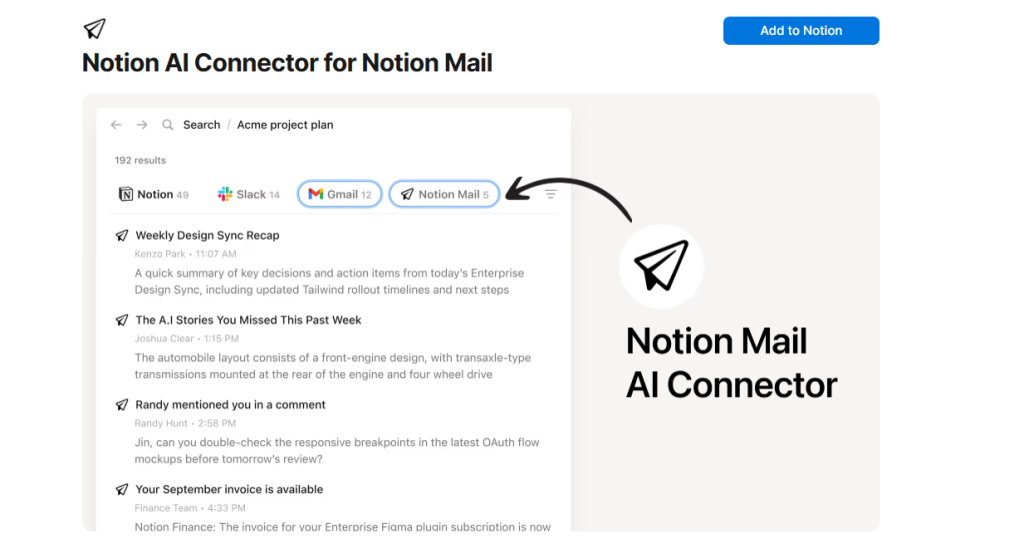
With Notion AI, you skip that dance. Everything happens inside your existing pages — whether you’re writing a strategy doc, tracking campaign KPIs, or building a content calendar.
i.e. No tabs. No exports. No context-switching.
And since it’s baked into your database and templates, you can even automate recurring tasks — like generating weekly summaries or meeting recaps — using simple prompts.
🔍 Notion AI as a Thinking Partner
Here’s something few people talk about:
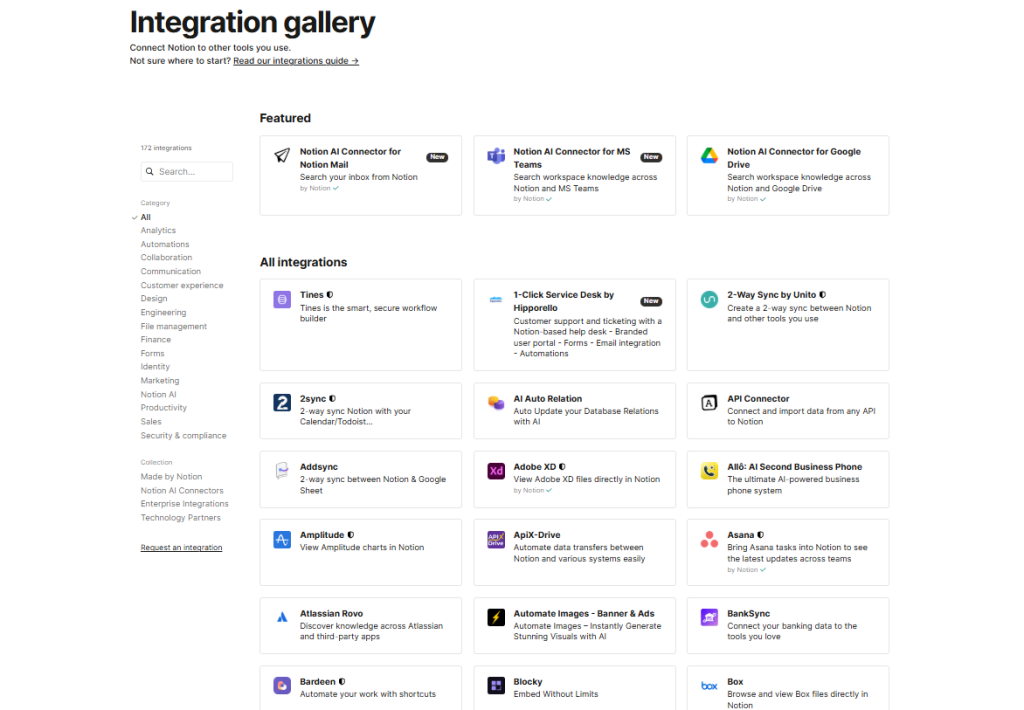
Notion AI isn’t just a writer — it’s a reflection tool.
When you’re stuck on a problem, try asking it:
“Help me think through this idea”
or
“List the pros and cons of this strategy.”
It doesn’t just generate answers — it structures your thinking.
You can brainstorm in real time, refine ideas, and even create a strategy outline before the coffee gets cold.
This is why many founders, writers, and strategists are now using Notion AI as their “digital thought partner.”
💡 Everyday Use Cases You’ll Actually Love
- Creative Brain Dumps → Organized Notes: Got 50 half-formed ideas? Ask Notion AI to group and label them by category.
- Client Call Summaries: Paste your raw notes and say: “Summarize this call and highlight 3 key action items.”
- Team Check-Ins: Turn messy Slack updates into a weekly Notion summary in seconds.
- Content Outlines: Generate blog skeletons, tweet ideas, or newsletter drafts based on a keyword or theme.
- Personal Knowledge Hub: Summarize book notes, create templates for learning goals, or plan new habits — all AI-assisted.
💰 Pricing and Value
Let’s address the practical side.
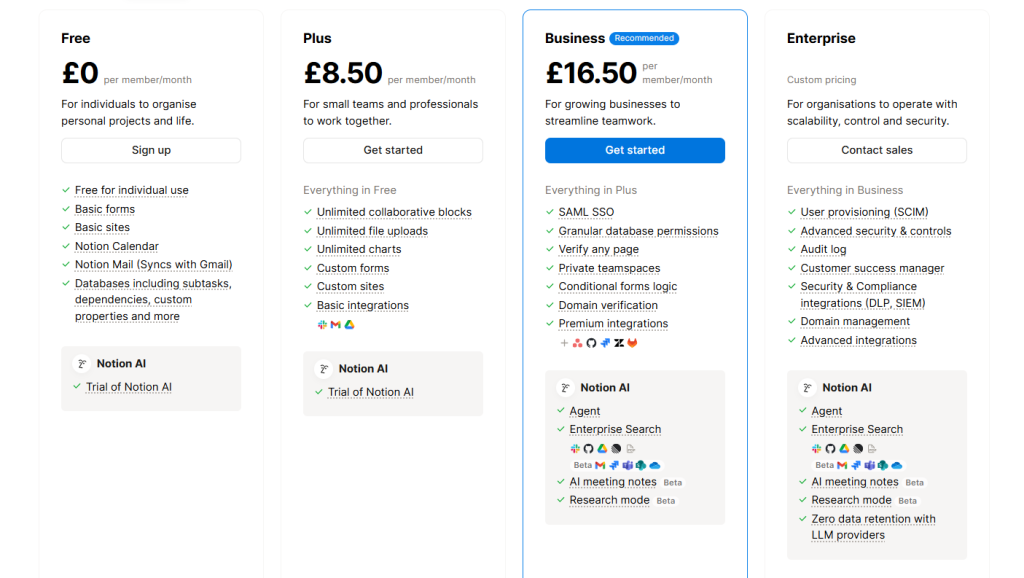
Notion AI is available as an add-on for around $8.50/month per user (billed annually).
For individuals who already use Notion, it’s a small price for a major upgrade.
For teams, the ROI is even clearer — saving hours on documentation, updates, and meeting notes easily outweighs the subscription.
And yes, there’s a free trial so you can test it before committing.
✅ Pros
- Fully native — no integrations or plug-ins needed.
- Understands the context of your work.
- Great for summarization, ideation, and rewriting.
- Simplifies team workflows and content management.
- Fast, reliable, and feels “human.”
❌ Cons
- Limited long-form creative writing ability.
- Requires a paid Notion plan for full AI access.
- Can’t yet match the narrative depth of tools like Jasper.
- Still learning tone consistency across large projects.
💬 Expert Perspective
If tools like Jasper, expertiseai, and ChatGPT are “AI writers,” Notion AI is an AI collaborator.
It’s not about flashy prompts or endless text — it’s about working smarter where you already are.
This subtle difference is why productivity-focused users — from marketers to educators — are gravitating toward Notion AI. It’s contextual intelligence, not just language generation.
💡 TinyWins Tip
Use Notion AI as your daily clarity engine. Start each morning by asking it:
“Summarize my top 3 priorities from yesterday’s notes.”
In less than a minute, you’ll have a clear direction for your day — no scrolling, no searching, just focus.
⚖️Final Verdict
Notion AI (2025) is the bridge between organization and intelligence. It’s not trying to be ChatGPT or Jasper — and that’s exactly why it stands out.
For professionals who value structure, speed, and seamlessness, it’s an incredible upgrade. It respects your workflow instead of rewriting it, making your workspace feel smarter, not busier.
If productivity is your game, Notion AI is your quiet superpower among the best ai tools for productivity in 2025.
TinyWins Verdict: ★★★★☆ (4/5) – Highly recommended for structured thinkers, creators, and teams, though it may not fully replace dedicated long-form writing tools.
This 4/5 rating keeps the review honest, professional, and credible, while still highlighting the tool’s real value.

